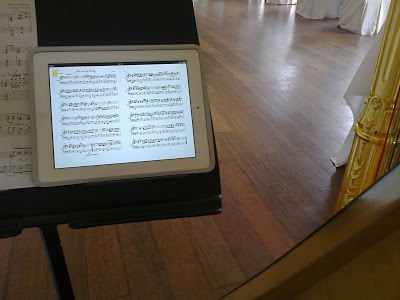|
I had to leave my bag with all my wedding music in the car a while back, and I suddenly panicked that if my car was stolen, I could replace my car..... but I've spent nearly 30 years collecting my wedding music and that was irreplaceable. So I've spent the last couple of months, scanning all my music that I use on weddings and functions, and I thought that whilst I was doing that, I may as well see about putting all the music on iPad so I could use that instead of carrying round TONS of music to every gig. I was a bit nervous about using the iPad on gigs. First up, my eyesight is not great and an iPad is not big. Also I wanted to have the music as I would have it on a music stand - e.g. 2 pages side by side, and not single pages having to turn all the time. This means that the music ends up being a quarter of the size you are used to seeing. However - and here is the surprise - because the music is backlit from the iPad, the smallness of size didn't bother me. Even with my dodgy eyesight. I wouldn't want to sight-read something that size that I hadn't seen before on the iPad, (although it's possible) but really you shouldn't be sight-reading on any gig. I've done 3 gigs now using the iPad and they have all been ok. However, during the wedding ceremony itself, I had a hard copy of the bridal processional on the stand, which was a good call as the registrar gave me no time or notice before announcing the arrival of the bridal party and the cue for playing that piece! Not good to be thumbing through the controls of the iPad then, so better to have that piece of music on the stand. PLUS POINTS.
MINUS POINTS.
TECH STUFF. I already had a good scanner, iPad and a Dropbox account. I saved all the scans into my dropbox account. I downloaded an app called ForScore onto iPad (£4.99). You can upload your scores from your dropbox account into iPad.* Within ForScore you can make the pages 2up (display 2 pages at a time). The best thing about this app is that you can create as many key words as possible against each piece and then make set lists either in advance or on the fly using the key words. Want to play all your Welsh music? Or your Jewish music? Or all your upbeat tunes for drinks receptions? Or all your songs from the shows? If you spend a bit of time labelling all the key words against each piece, it's time well spent. Personally I'm already finding that there are lots of tunes that I haven't played on gigs for ages... so many good tunes I had forgotten I had! I would recommend that when you scan the music in, that you do the pedal markings on the original in red or blue pen and scan in colour rather than black and white. I did an hour at a time scanning and labelling and it took me nearly a couple of months to get it all done. If I had sat and done it all in one go, it probably would have taken a couple of days. Once it's done, it's done. And with it all on Dropbox, you'll never lose your music and can access it on any device through Dropbox. ForScore is for use on one device only. * Rather than use the 2up facility in ForScore, I inserted the scanned images into a landscape Word document, then saved the word doc as a PDF into Dropbox. The reason being that if something went wrong with the ForScore app, I do then have the music in a readable format in Dropbox.
You can buy a foot pedal which you link to the iPad via Bluetooth which will turn the page on the screen in ForScore. However, I think harpists have enough pedals to think about with having another one to use. Sorry for long post, but it's good to go digital!
0 Comments
Leave a Reply. |
Categories
All
AuthorLauren Scott is a harpist & composer and has been blogging on Harpyness for over 10 years. If you enjoy reading Harpyness and you'd like to buy me a virtual coffee that would be very welcome. Cheers!
Archives
June 2024
|